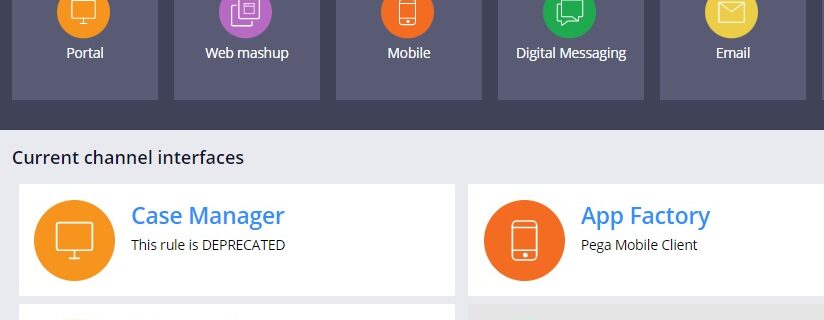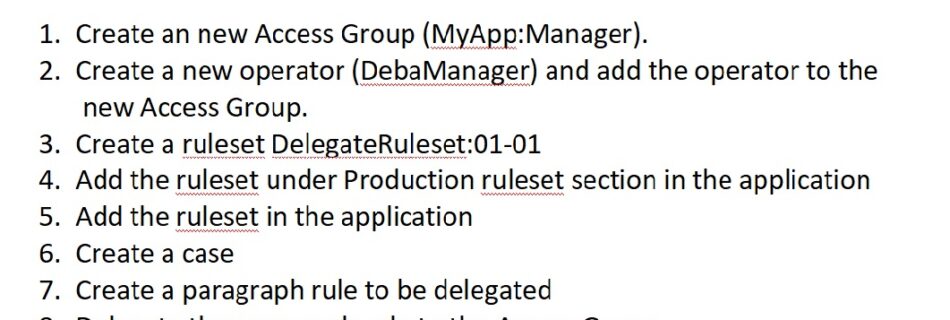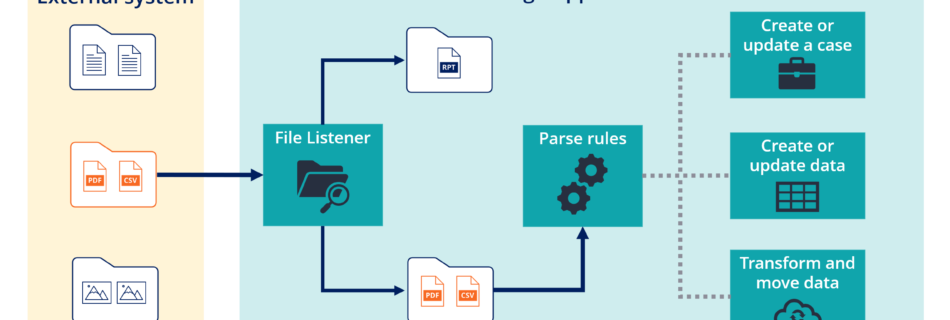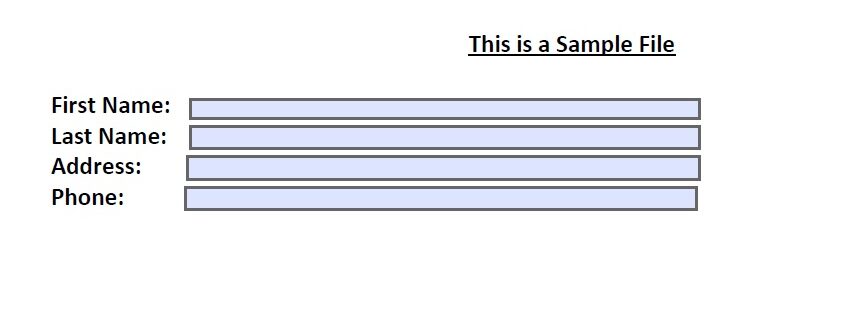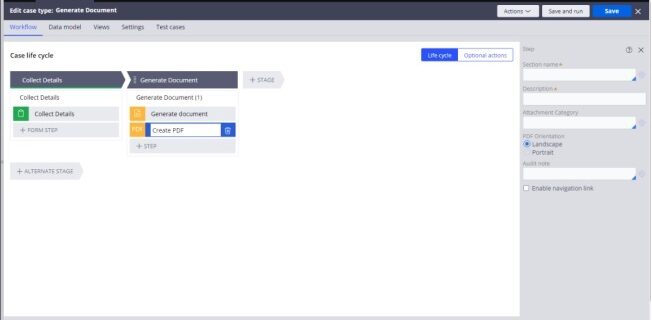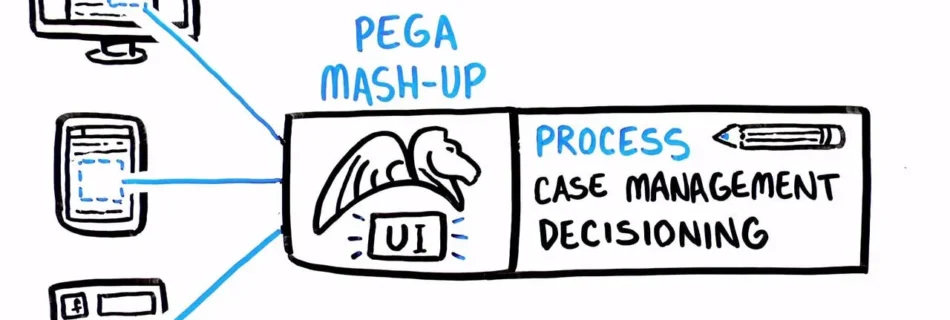Integrate Pega with JFrogArtifactory – Content Management.
In this POC will see how to integrate Pega with JFrogArtifactory – a content management system where we can store the attachments of our case. In general when we attach a document in Pega it gets stored in the Pega DB. But in a Enterprise Level we generally store the attached documents in a content …
Read more “Integrate Pega with JFrogArtifactory – Content Management.”