We are going to learn how to implement mashup in Pega.
Demo Video:
Create a simple Case Type – MyMashup
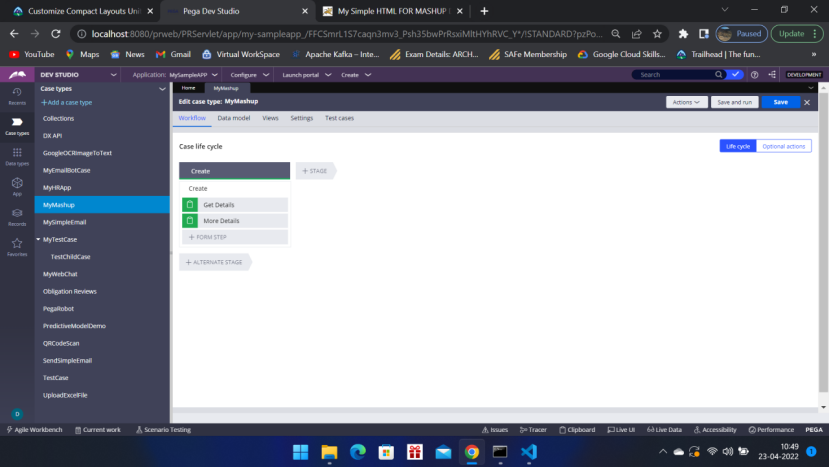
From Case Type – Go to settings – Integration
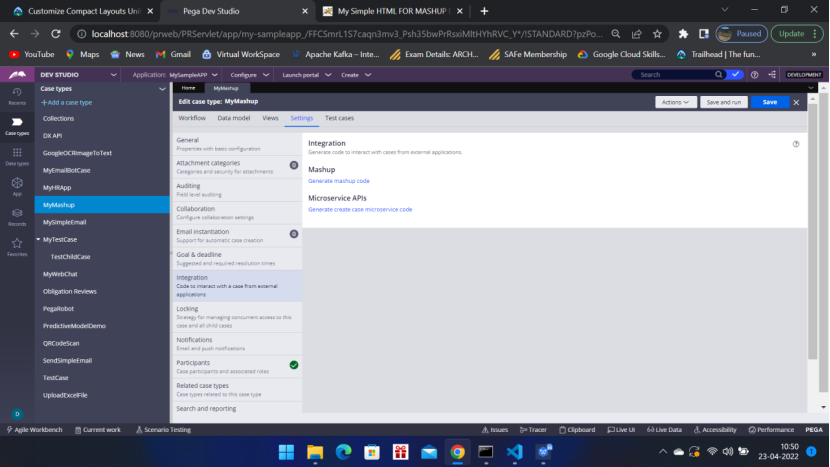
Click Generate mashup code
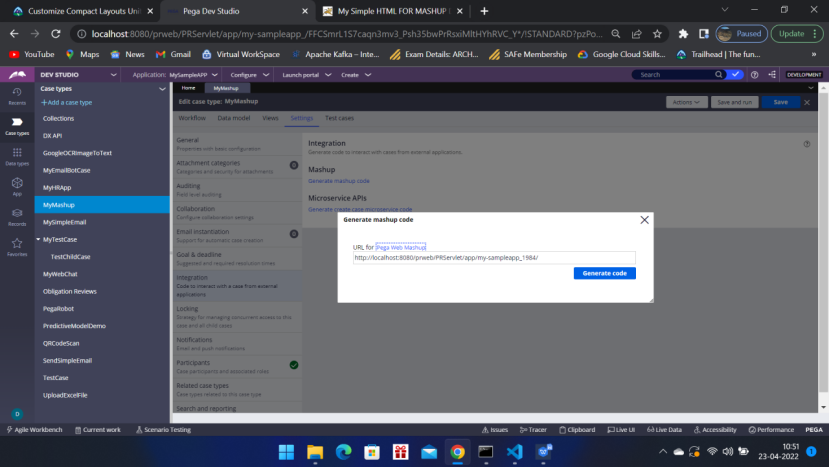
Click Generate code, below is the generated code
<!– ********************** Begin Pega content ********************** –>
<script src =’http://localhost:8080/prweb/PRServlet/app/my-sampleapp_1984/?pzuiactionzzz=CXtpbn1CTTV1M1pSYzhvMG1YTUE3bHRPV2FXZDFrVmtQWEI4ajIvVUJkM1Z6amF3TzFpU2FLa01wMzVhTm5QK0krcGxw*’></script>
<div data-pega-encrypted =’true‘
data-pega-encrypted-hash = ‘pzuiactionzzz=CXtpbn1jQTFBZEJiK1YxZTJZL3dPOFI1bXFUZXNWNGk4am5MeGxzY0xYeE1SNkZzM3JzSmdRYTNVdVljSDJRekxHZ09BRkgxS3lEUTg0bStOem5nNDRBa1dNVHl1eVhEYitvUzJLSnFUVGdxeWd4WlNEczY0ajB1SEdDclhuc0FzV01HTk5DSDc1NXl3dnVhOXptbU8xbDEwRHFhRVE1eEM1SFMwU2dNWDRMcXJwRkpmWEU2ZE1OSHlsdTROb3dhTVIxdEZUdXVYU2R5RFkyWUtZUWYvOVp0YzQ2ckxET21FaDdSYXFJN2ZrSHBzaVFBVjMyZVNJN3A2ZjVCQXlEdjhMMjNl*’
data-pega-gadgetname =’PegaGadget’
data-pega-action =’createNewWork’
data-pega-action-param-classname =’MYOrg-IND-MySampleApp-Work-MyMashup’
data-pega-action-param-flowname =”
data-pega-isretained =’false’
data-pega-isdeferloaded =’false’
data-pega-applicationname =’MySampleAPP’
data-pega-threadname =’STANDARD’
data-pega-channelID =”
data-pega-resizetype =’stretch’
data-pega-url =’http://localhost:8080/prweb/PRServlet/app/my-sampleapp_1984/’ ></div>
<!– ********************** End Pega content ********************** –>
Now go to the application definition
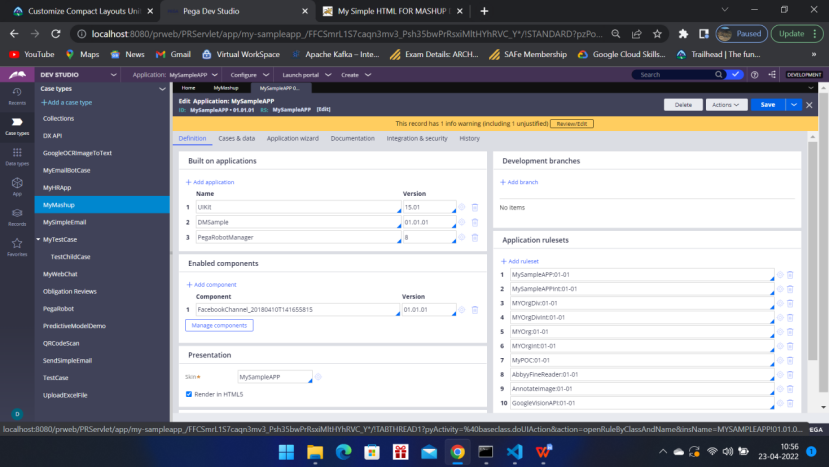
Go to Integration & security tab
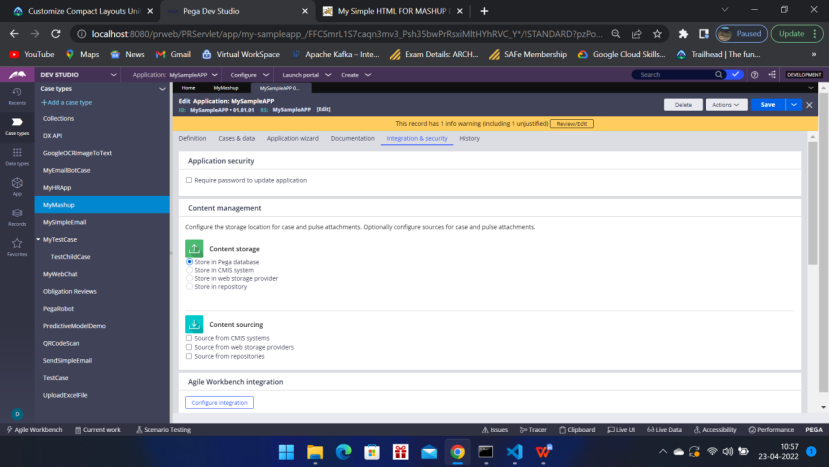
Scroll down to Mashup security
Enter the website URL where you want to add your mashup
http://localhost:8080/MyMashup/index.html
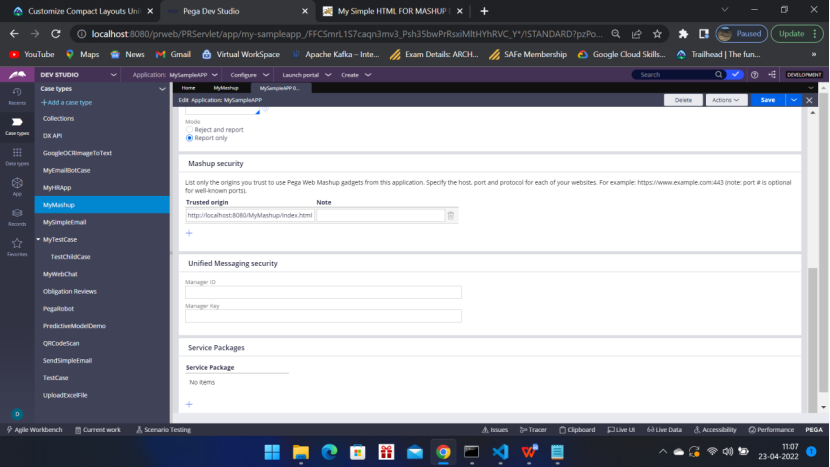
Now paste the mashup code into the Website page. In this case I have created a index.html page and I have pasted the mashup code into that file and kept the index.html in the below path
D:\PEGA8.5.1\Install_PRPC\PRPCPersonalEdition\tomcat\webapps\MyMashup
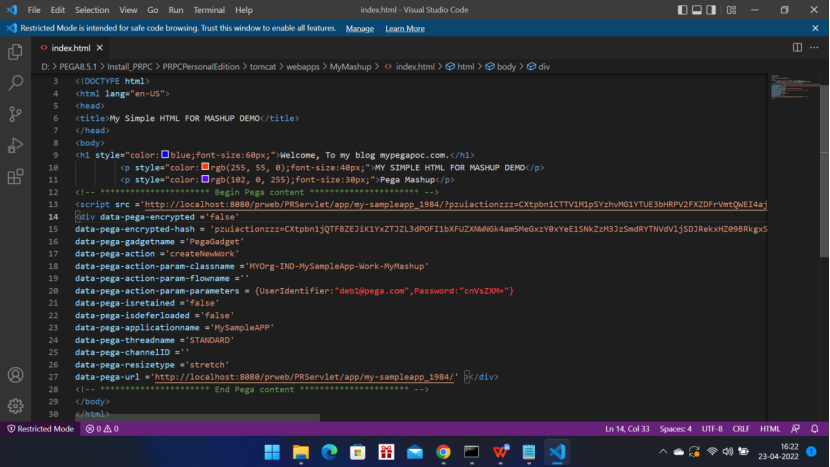
Then run the URL in the browser
http://localhost:8080/MyMashup/index.html
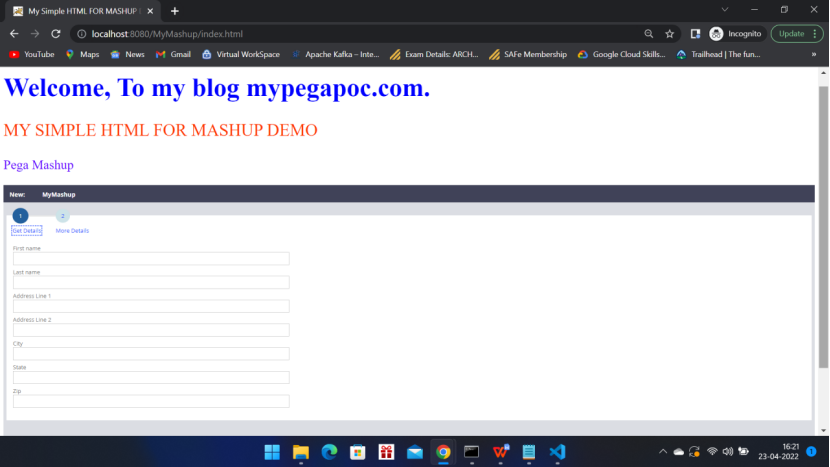
Simple!! Right?
Hope you are able to do this POC. Pat on your back 🙂
Please do let me know your inputs in the comment section.

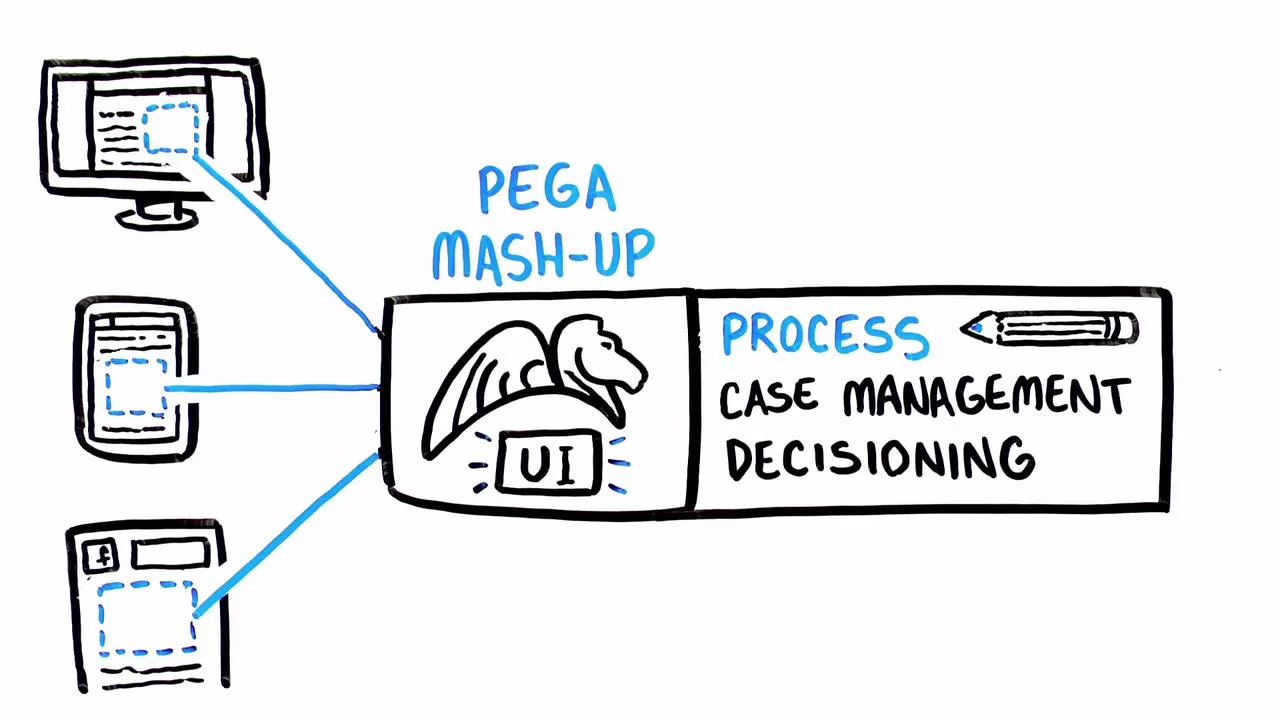
Thanks for sharing. It’s quite helpful.
Thanks Karun.