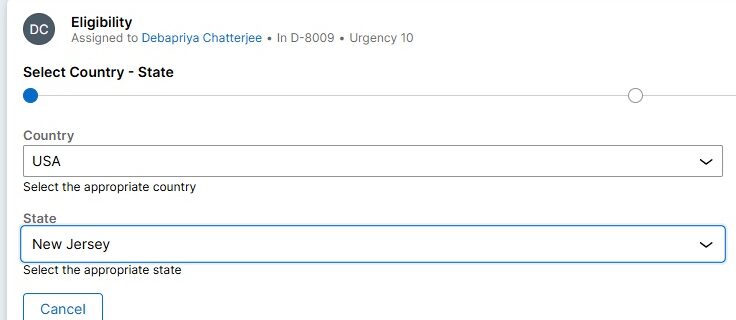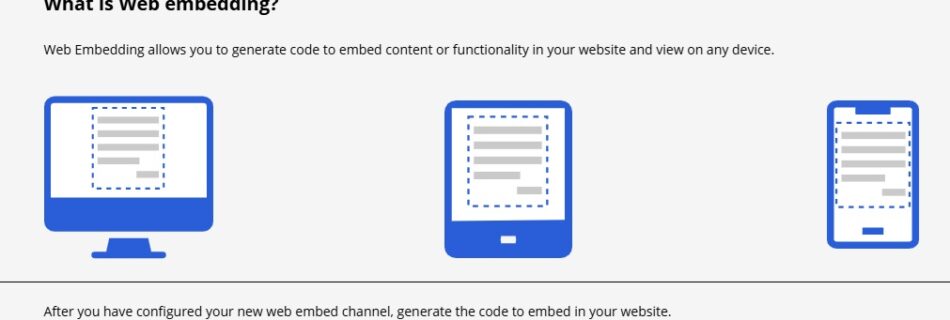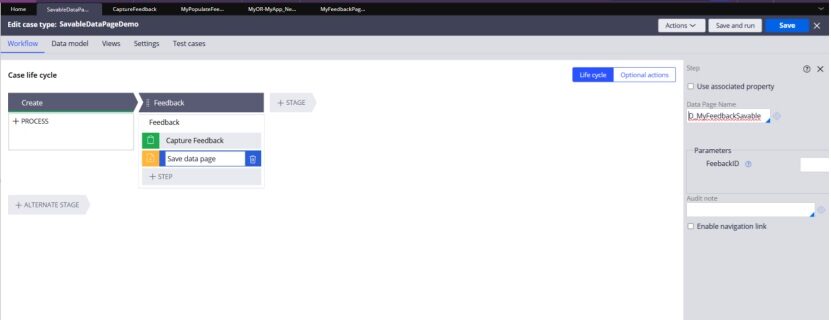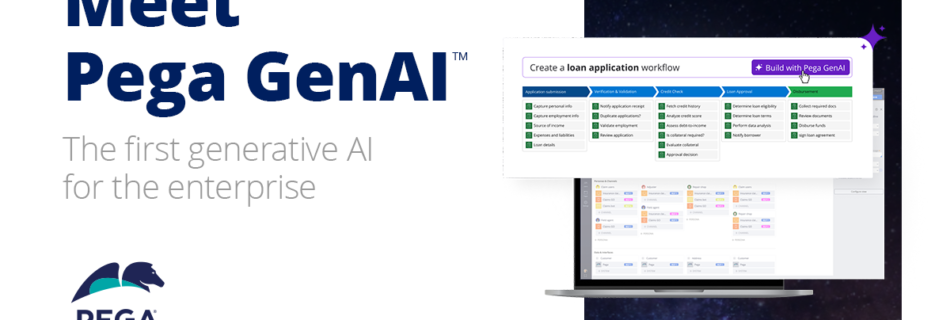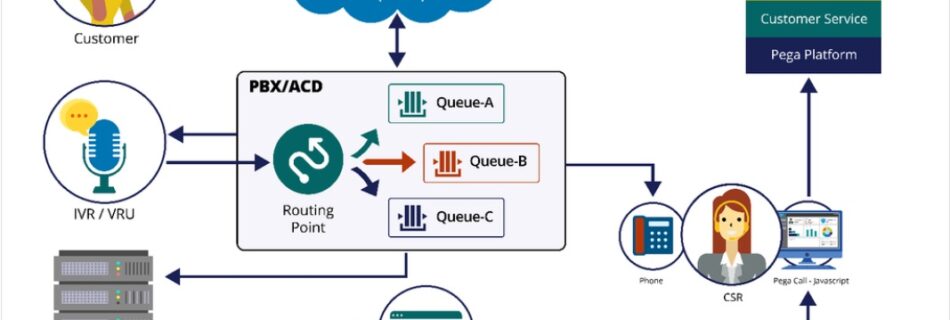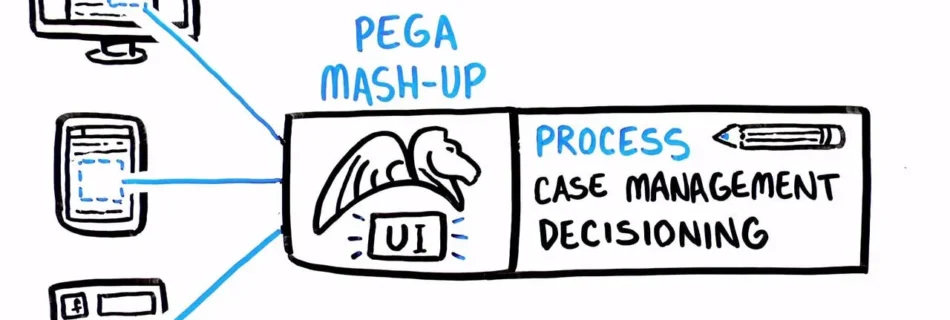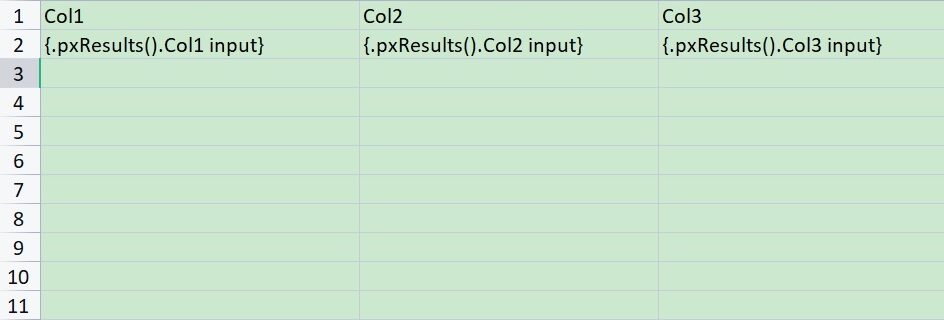How to implement cascading drop down in Constellation – Pega 24.2
This is a Simple POC to implement Cascading drop down. Prior to constellation we used to do a lot of coding to implement this. But now it is just few configurations. Type Key Parent Key Country USA Country IND State West Bengal IND State Assam IND State Andhra Pradesh IND State New Jersey …
Read more “How to implement cascading drop down in Constellation – Pega 24.2”