In this POC we will see how we can delegate a rule in Pega so that a business user can access the rule and make changes. There are many rules that you can delegate. In this POC I am going to show you how to delegate a paragraph rule. The process remains the same for other rules.
In the interview if you face this question then please explain the process clearly. 🙂
Demo Video:
Steps are as follows:
- Create an new Access Group (MyApp:Manager).
- Create a new operator (DebaManager) and add the operator to the new Access Group.
- Create a ruleset DelegateRuleset:01-01.
- Add the ruleset under Production ruleset section in the application.
- Add the ruleset in the application.
- Create a case.
- Create a paragraph rule to be delegated in the new ruleset (DelegateRuleset).
- Delegate the paragraph rule to the new Access Group (MyApp:Manager).
- Login with the new operator’s (DebaManager) credential.
- In the portal, left hand menu, from the configuration check the delegated rule and access it.
- Create a new Access group.
Go to the operator
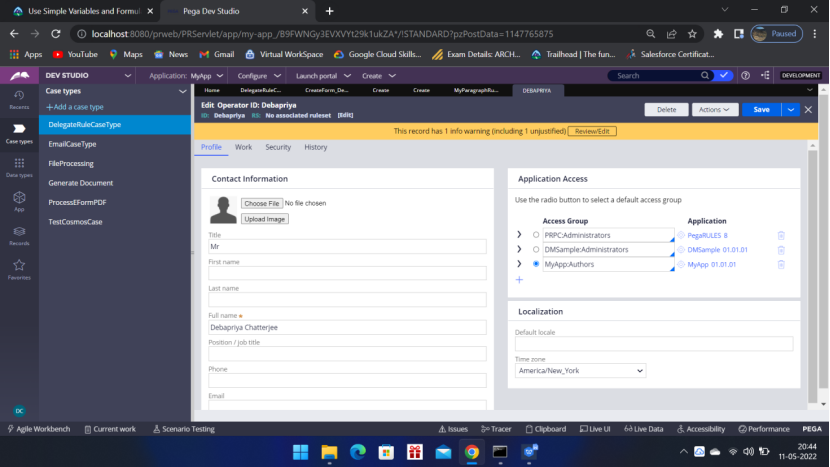
Open the Access group, (in my case – MyApp:Authors)
Save As and create a new Access group – MApp:Manager
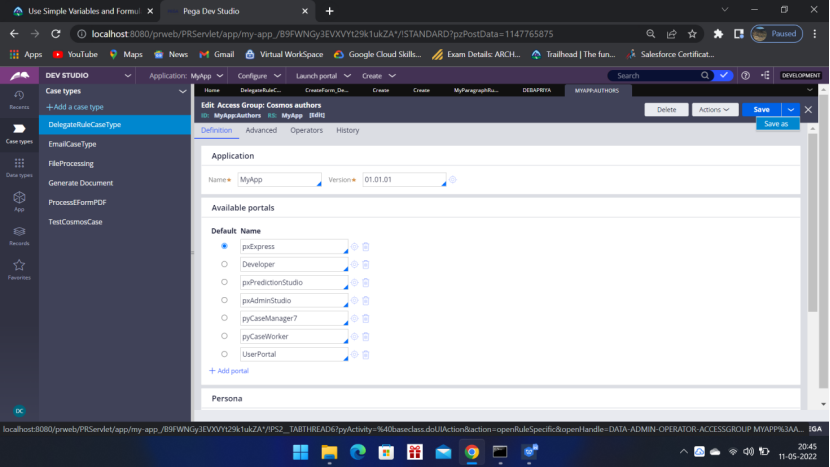
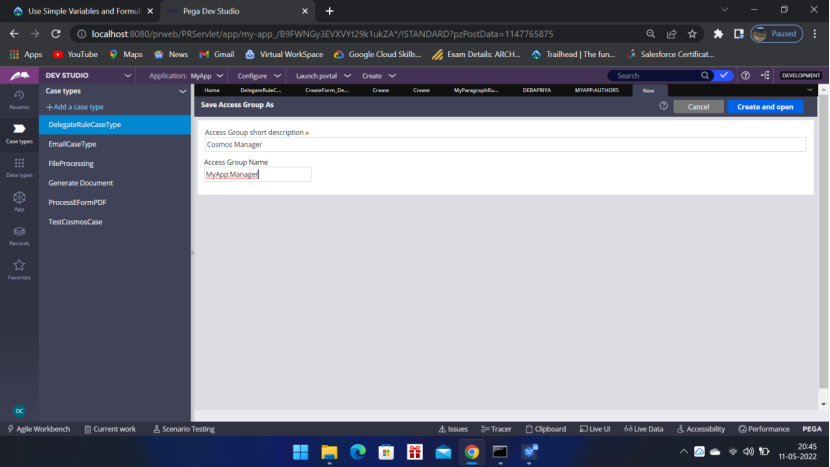
MyApp:Manager
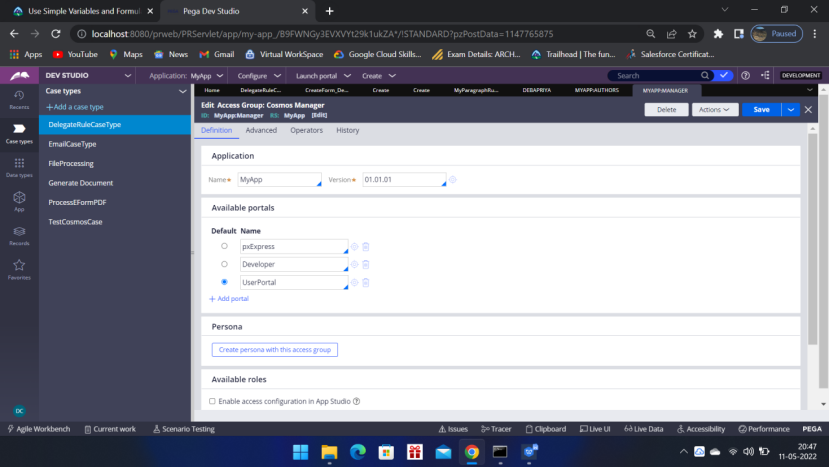
Make the UserPortal as the default portal as shown in the above screen.
Now go to the operator screen and Save As a operator to create a new operator (DebaManager) and add this newly created access group.
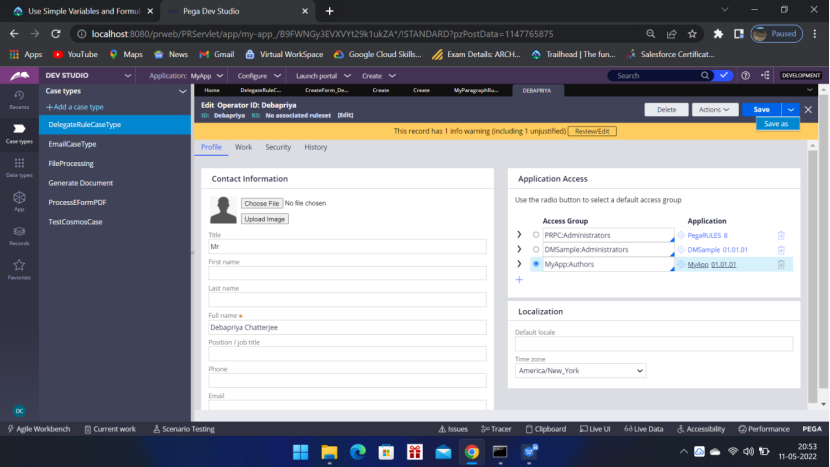
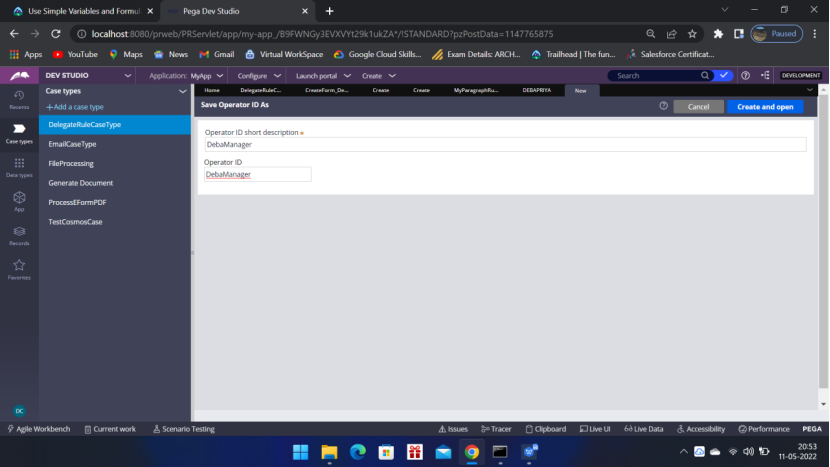
Create and open
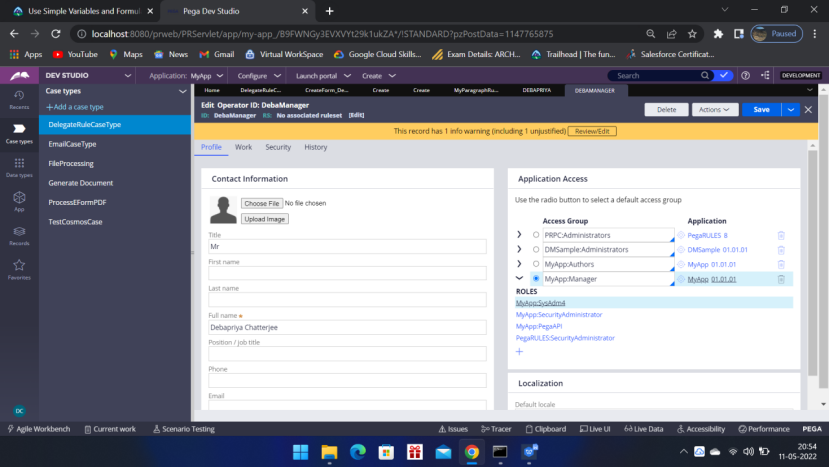
Add the Access Group MyApp:Manager for operator DebaManager as show in the above acreen.
Next,
Create a rule set and put it in the application definition under the Production Rule set
Open the application
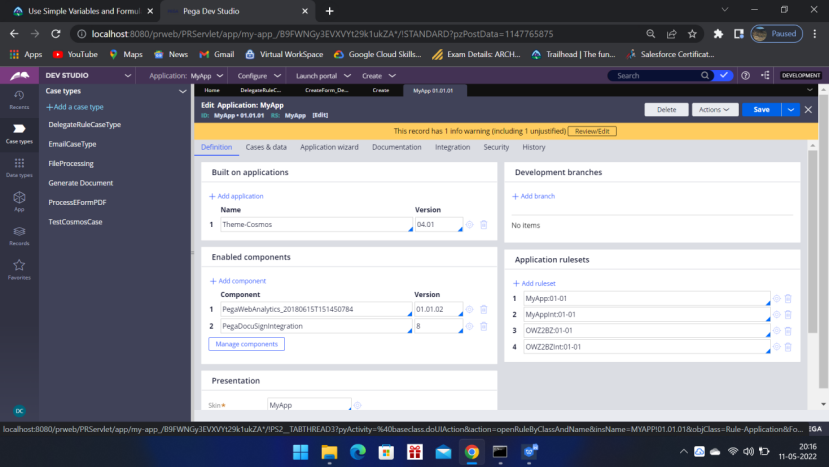
Scroll down to the Advanced section and in the Production rulesets (customization)
Write: DelegateRuleset:01-01 (You can give any name)
Click target icon to create open the rule
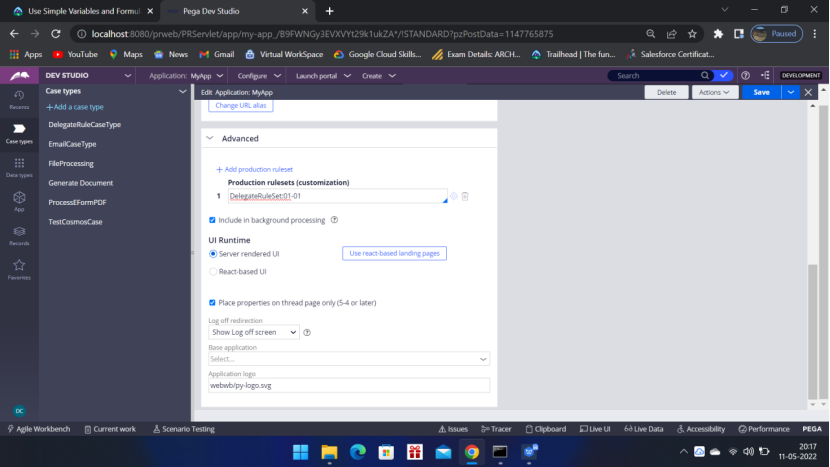
You will get the following screen
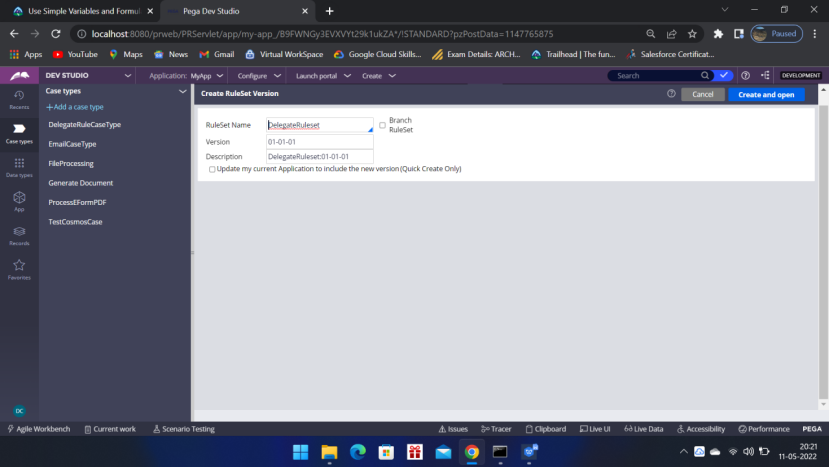
Click ‘Create and open’
You will get the below screen
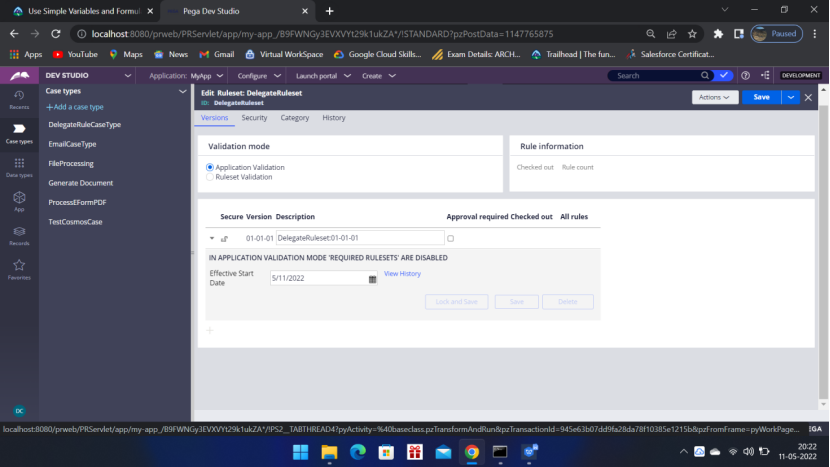
Click Save.
Now go to the Application definition add the newly created ruleset there.
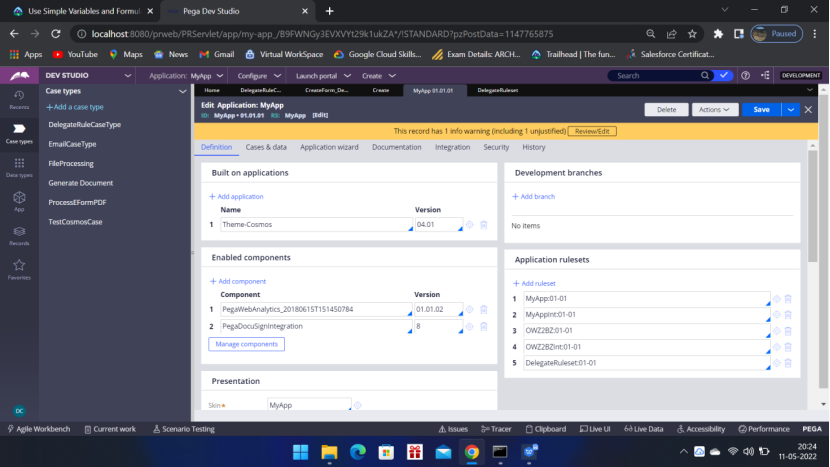
5th ruleset is the DelegateRuleset:01-01
So the new ruleset has been created and added in the Production ruleset and same has been added in the ruleset
Now
- Create a case type
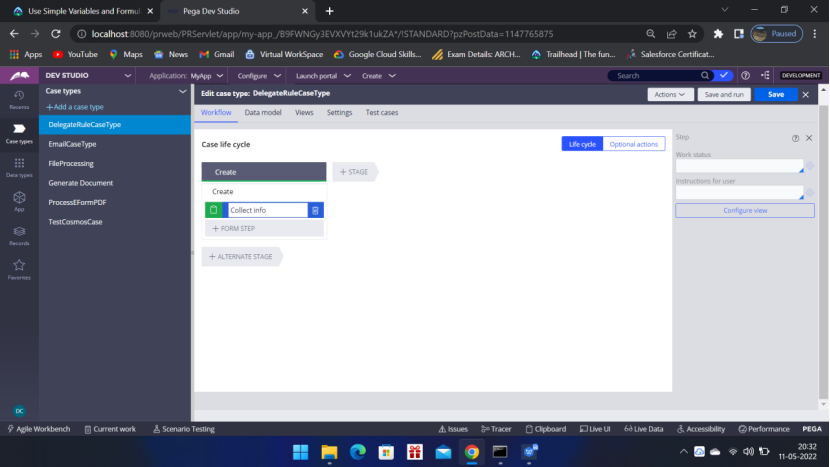
Go to the flow action and create a paragraph rule in the section which we will delegate to a manager.
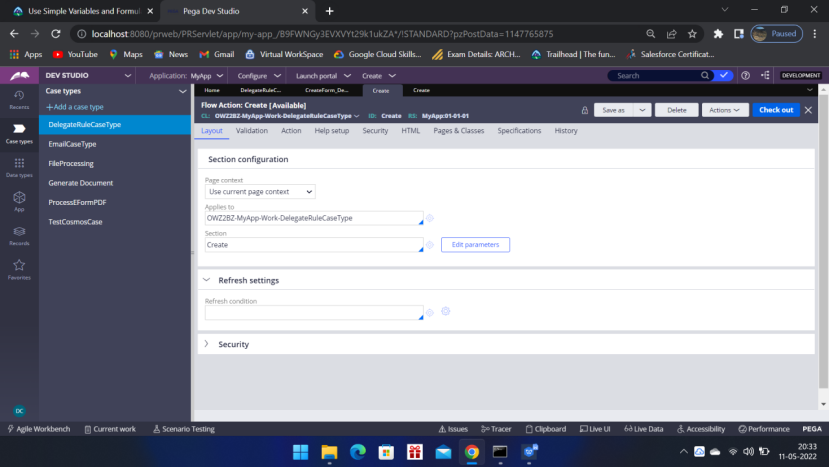
Click the target icon and Open the section
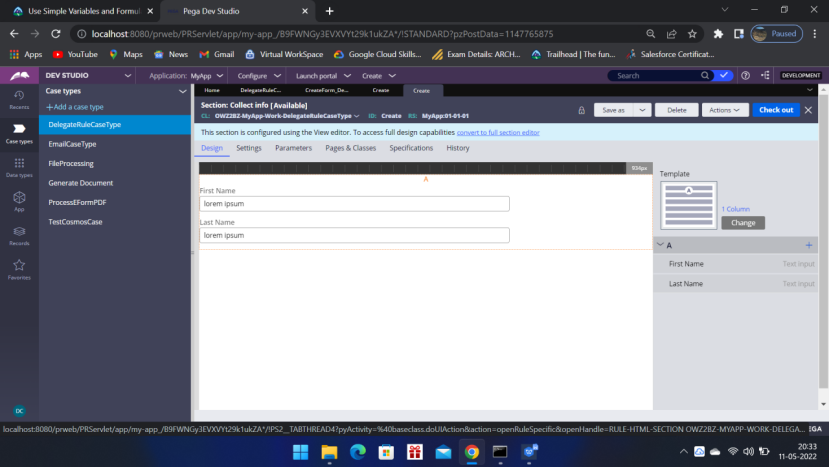
Click ‘convert to full section editor’
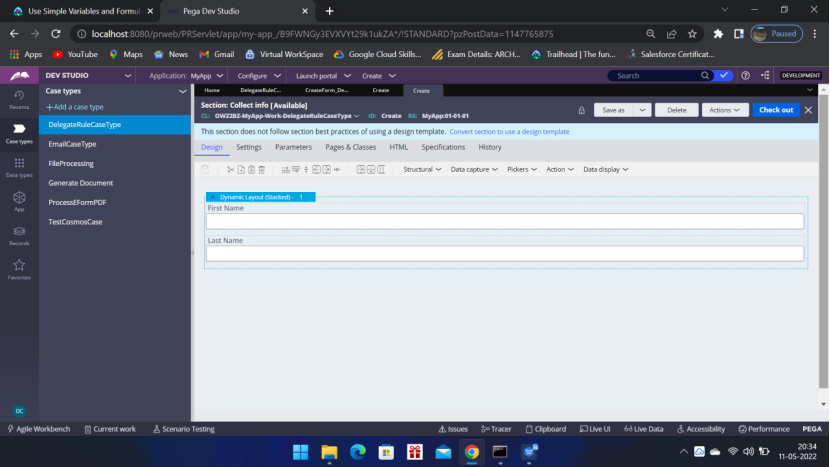
Add a dynamic layout and a paragraph rule — we will delegate that rule
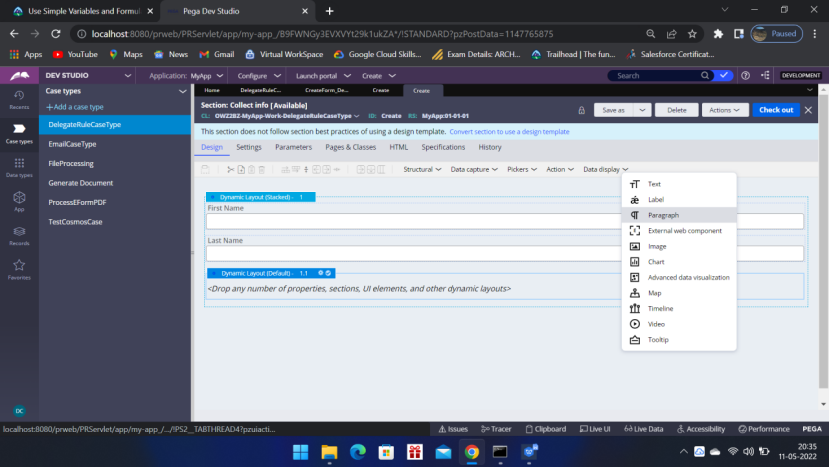
Add the paragraph rule and click the gear icon to create the rule
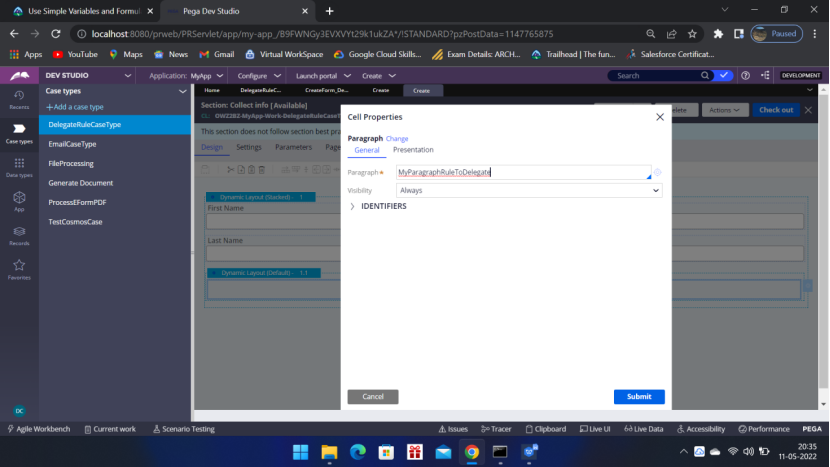
Click the target icon to Create and open the paragraph rule
Now, this is an important step, create the paragraph rule in the DelegateRuleset
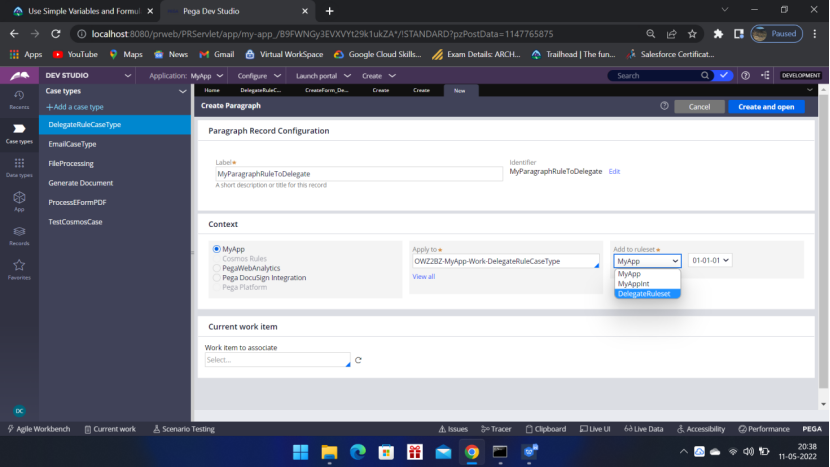
Click Create and Open
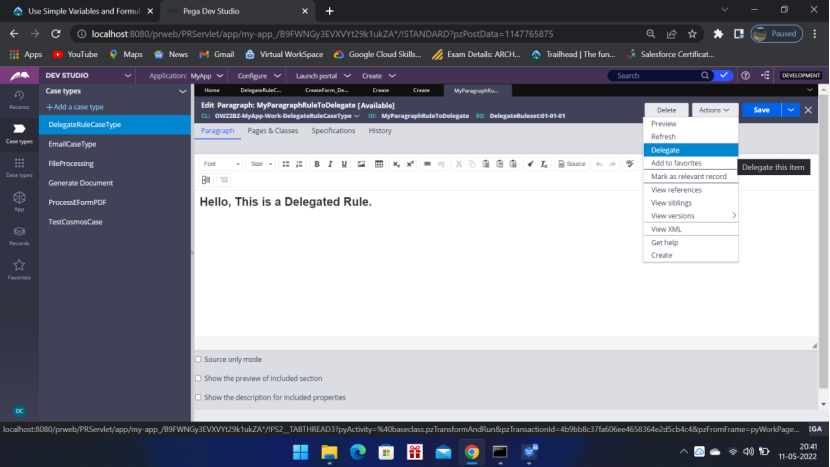
Write some text “Hello, This is a Delegated Rule.”.
Click Save
Click Actions button and click Delegate.
Provide the following details. I have chosen, Manager’s access group.
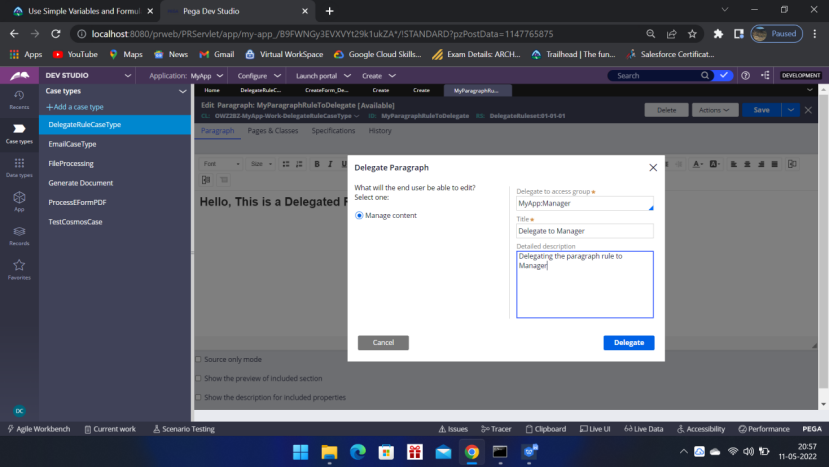
Click Delegate and Save the rule.
Now logoff and login as DebaManager / <password>
(New operator pointed to the new Access group MyApp:Manager)
As we have pointed the operator to the User Portal so after login we can see the User Portal directly
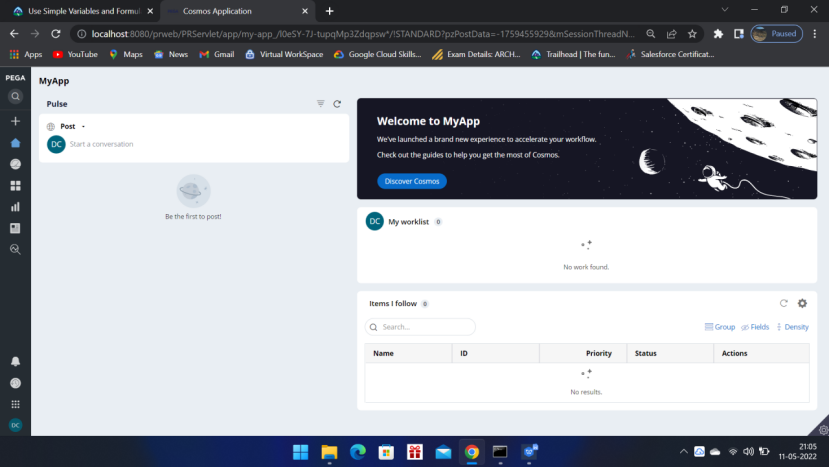
From left menu click configuration
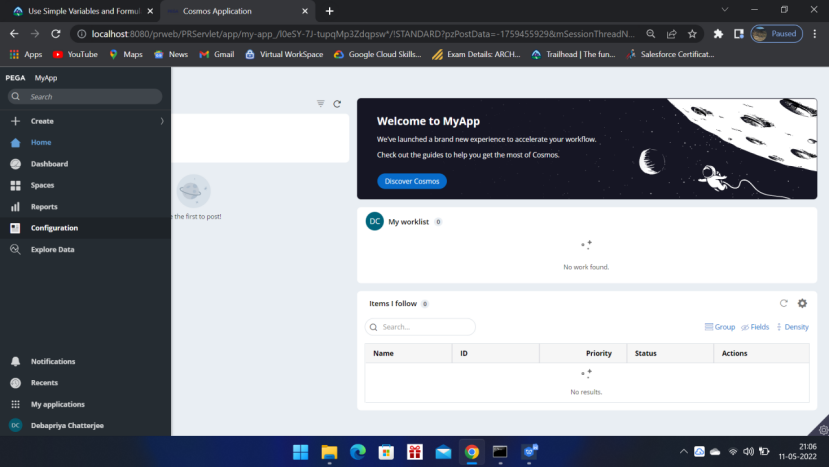
You will get the following screen
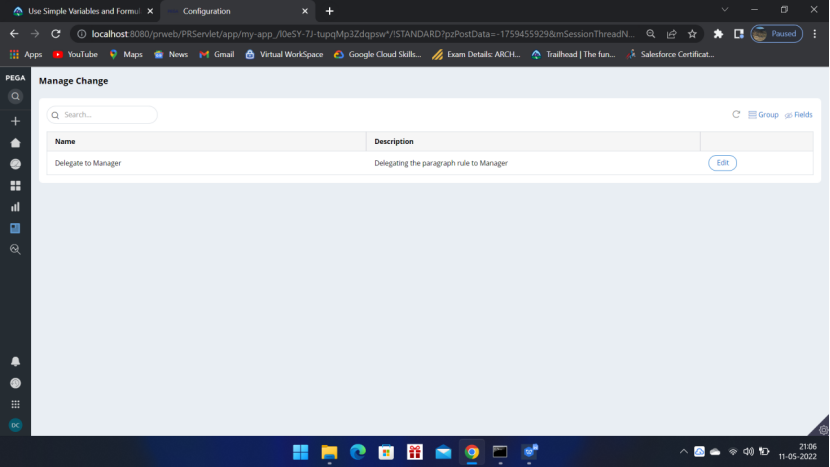
Click Edit
It will open the new window
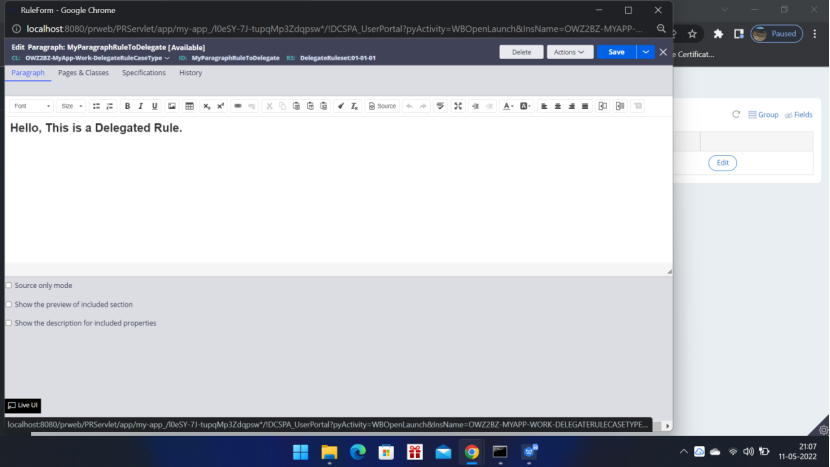
This is your paragraph rule. So this is been delegated successfully to a Manager who can make the necessary changes.
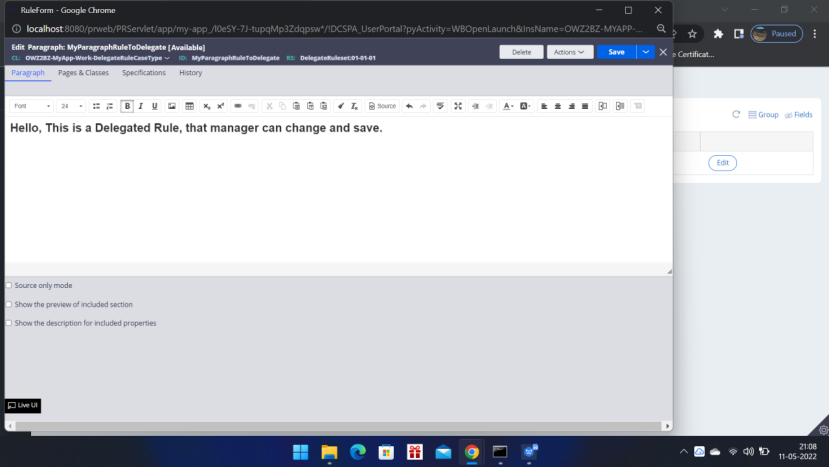
Save the rule now from the portal.
*************************************************** END ****************************************************
Please try this POC and your concept will be crystal clear.
You will be able to explain the steps in the interview.
Please feel free to give your valuable suggestions in the comment box.
Share this blog with your friends so that they can learn as well. 🙂

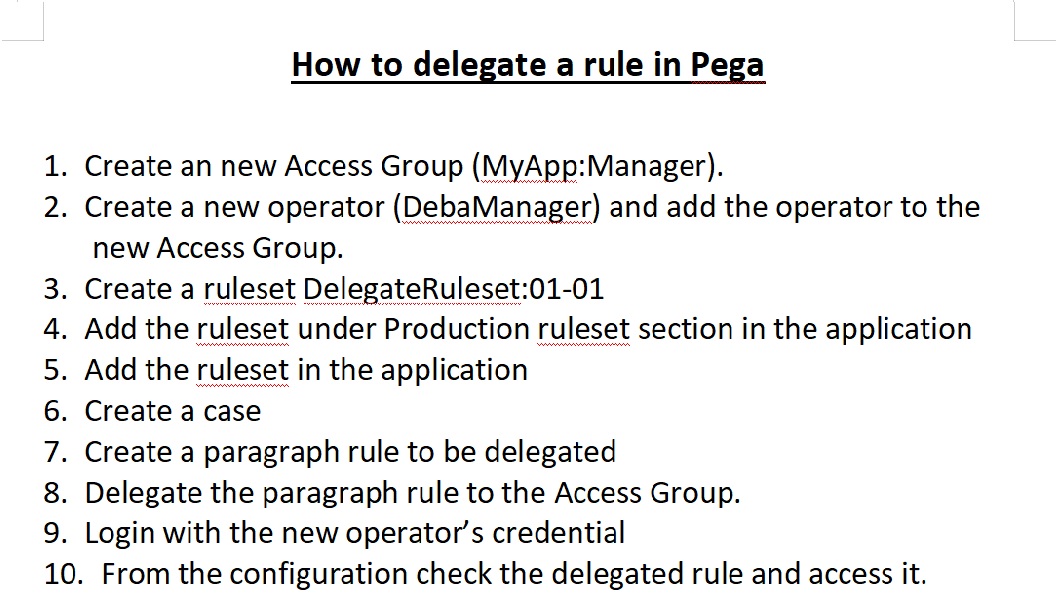
Thanks for this article. Now I can clearly explain in interview. 🙂
Thanks Prakash